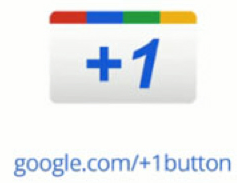 Folks this is undoubtedly one of the most exciting thing to happen to my blog. Google as we all love has given us bloggers a boon. Now we can add the famed +1 button to our blog and to our posts just as I recently did to my blog. Its very simple and straight forward. You just need to copy and paste some lines and you'll be done. Just go to your Blog dashboard and then to design. In design click on edit HTML.
Folks this is undoubtedly one of the most exciting thing to happen to my blog. Google as we all love has given us bloggers a boon. Now we can add the famed +1 button to our blog and to our posts just as I recently did to my blog. Its very simple and straight forward. You just need to copy and paste some lines and you'll be done. Just go to your Blog dashboard and then to design. In design click on edit HTML. There search for head> tag. The easiest way to do it to hit the ctrl+F button and type it and you'll find the tag. After you have located the tag just copy paste the following code above or before the head> tag
<script type="text/javascript" src="http://apis.google.com/js/plusone.js">
After you're done with this, it's time to get the button. For that click here and it will redirect you to the official Google +1 site. From there get the code for the website and paste it in the html where you want to have the button. After that have fun and collect a lot of +1. And don't forget to click on that button below. Happy Blogging :)
For more click on the following links
No comments:
Post a Comment